Ubuntu could automatically detect ntfs partition, but its not automatically mounted at system startup. Here i want to make my ntfs partition mounted automatically.
first, type :
sudo fdisk -l to see the list of partition,
and this is the result in my sistem :
Disk /dev/sda: 160.0 GB, 160041885696 bytes
255 heads, 63 sectors/track, 19457 cylinders
Units = cylinders of 16065 * 512 = 8225280 bytes
Disk identifier: 0x6ebabc82
Device Boot Start End Blocks Id System
/dev/sda1 * 1 3885 31205238+ 7 HPFS/NTFS
/dev/sda2 5604 19457 111282255 7 HPFS/NTFS
/dev/sda3 3886 5541 13301820 83 Linux
/dev/sda4 5542 5603 498015 82 Linux swap / Solaris
the /dev/sda1 (i store my vista system here), and /dev/sda2 (where i store all my datas) partitions are not mounted automatically, here i only want to make the /dev/sda2 to be automatically mounted when the system startup.
first, we should make a new directory inside the /media directory, i named the directory /data-yui :
sudo mkdir /media/data-yui
then open the file /etc/fstab to edit the mounting preferences :
sudo gedit /etc/fstab
then add this line :
/dev/sda2/media/data-yui auto defaults 0 1
Save the file, and reboot.
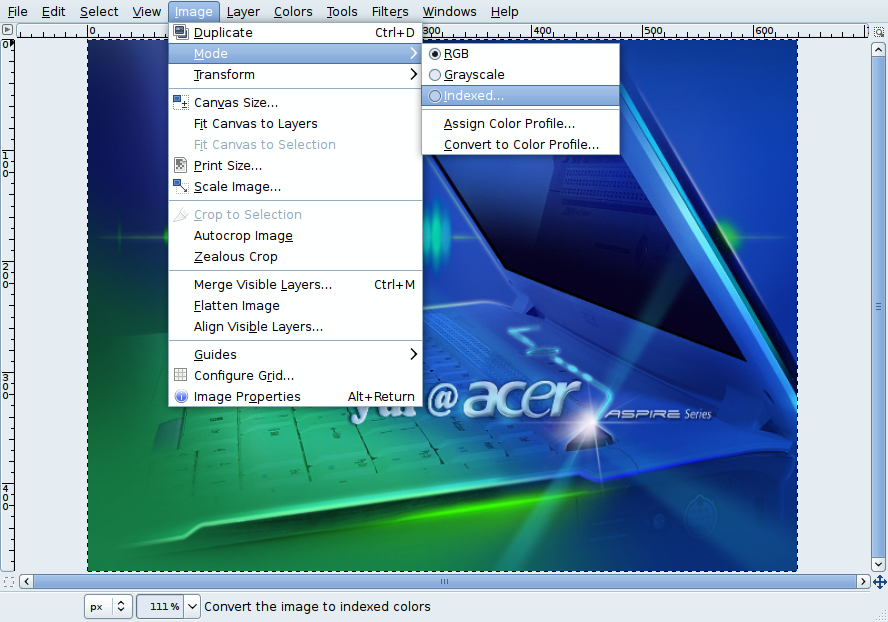
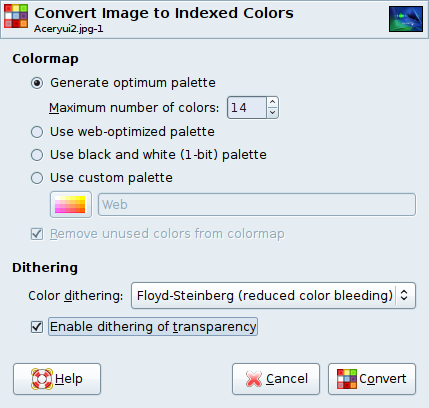
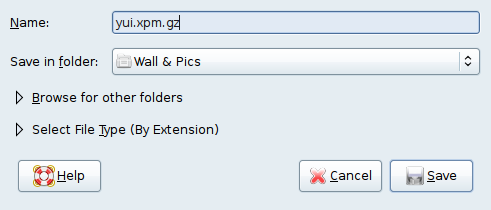
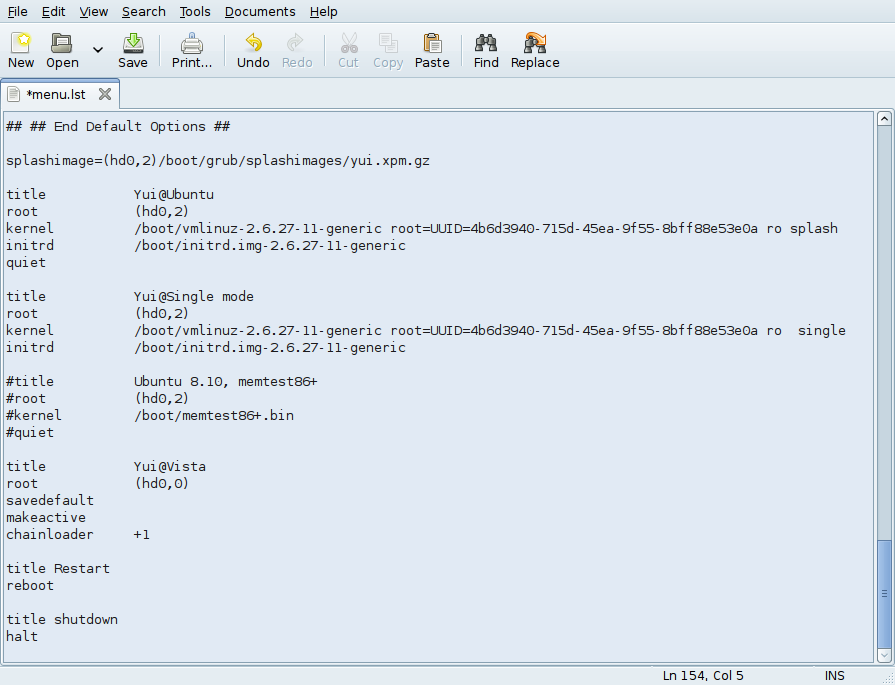

Follow Us
Were this world an endless plain, and by sailing eastward we could for ever reach new distances